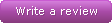Loading... Please wait...
Loading... Please wait...- Home
- How To Guides
- How to Connect Dymo 4XL to Wi-Fi or Ethernet & Print from your phone
Product Description
Easy to follow instructions to make any Dymo 4XL printer or any other Dymo Printer work over a wireless or Ethernet connection with out paying for a Dymo 5XL. We have been doing it since we bought our Dymo 4XL printer in 2016. This guide will walk you step by step and you'll be running in minutes. Yes, minutes. No router configuring! No router print server needed! No hardware or adapters required. Use what you currently have and set it up right now!